ASSIGNMENTS
Before we can start, it is good to have a plan or series of tasks which we need to follow to reach our objective.
This is project management.
Project management helps us plan and execute our tasks that lead to the success of our project. In short, it is the management of:
Determines how much you can do in your project and is usually a function of time. Given time, anything is achieveable.
How much time do you have to complete your project. This is the main factor in most projects. The management of time is perhaps, the most important aspects of project management.
This is the material, personnel, situations that you have to work with. Think about a project to build a wall, before you can even start, you need to assess what materials are required, order and have it delivered, well before you can even start to build.
Everyone looks for a successful project. What happens if you do not have enough time or resources, what can you show to qualify what you have done.
VERSION CONTROL
What is version control?
Version control is the management of the changes and version of documents, computer programs, websites and other collections of information. We are introduced to git, a version control system, where we can keep track of the changes we made to our websites.
GIT
Git is a free and open-source distributed version control system. It is very easy to learn and provides good support for all projects regardless of size. It is also available for different Operating Systems (OS).
This is good for beginners as it supports both Command-Line Interface (CLI) and Graphic-User Interface (GUI).
Basic Commands
| Git Command | Purpose |
|---|---|
| Initialise | Usually done only once to start the repository |
| git clone | Clones/Copies and downloads a repository to your folder.
It is a fast way of making a copy of an existing work. There are two methods of cloning: SSH and HTTPS. We shall use HTTPS |
| git init | Initialises a local folder for git |
| git pull | Brings down a current version of the repository.
Works only when the repository already exists. Should always be the first command, before you start any work. |
| Repeated | |
| git add * | Add any files to the staging area.
This will pick up any files which have been updated/added/removeid. |
| git status | Shows the files in staging area |
| git commit -m
“info on what is done” |
Moves the files from the staging area to the local repo |
| git push | Copies the files from the local pc to the remote repo |
What usually happens:
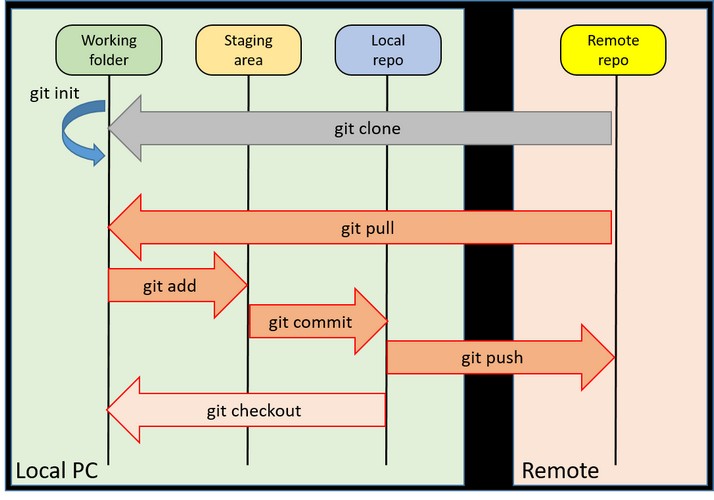
HOW GIT WORKS
Steps to use version control
Step 1:Use git clone to clone the repository to git and then use git init to initialise a local folder for git.
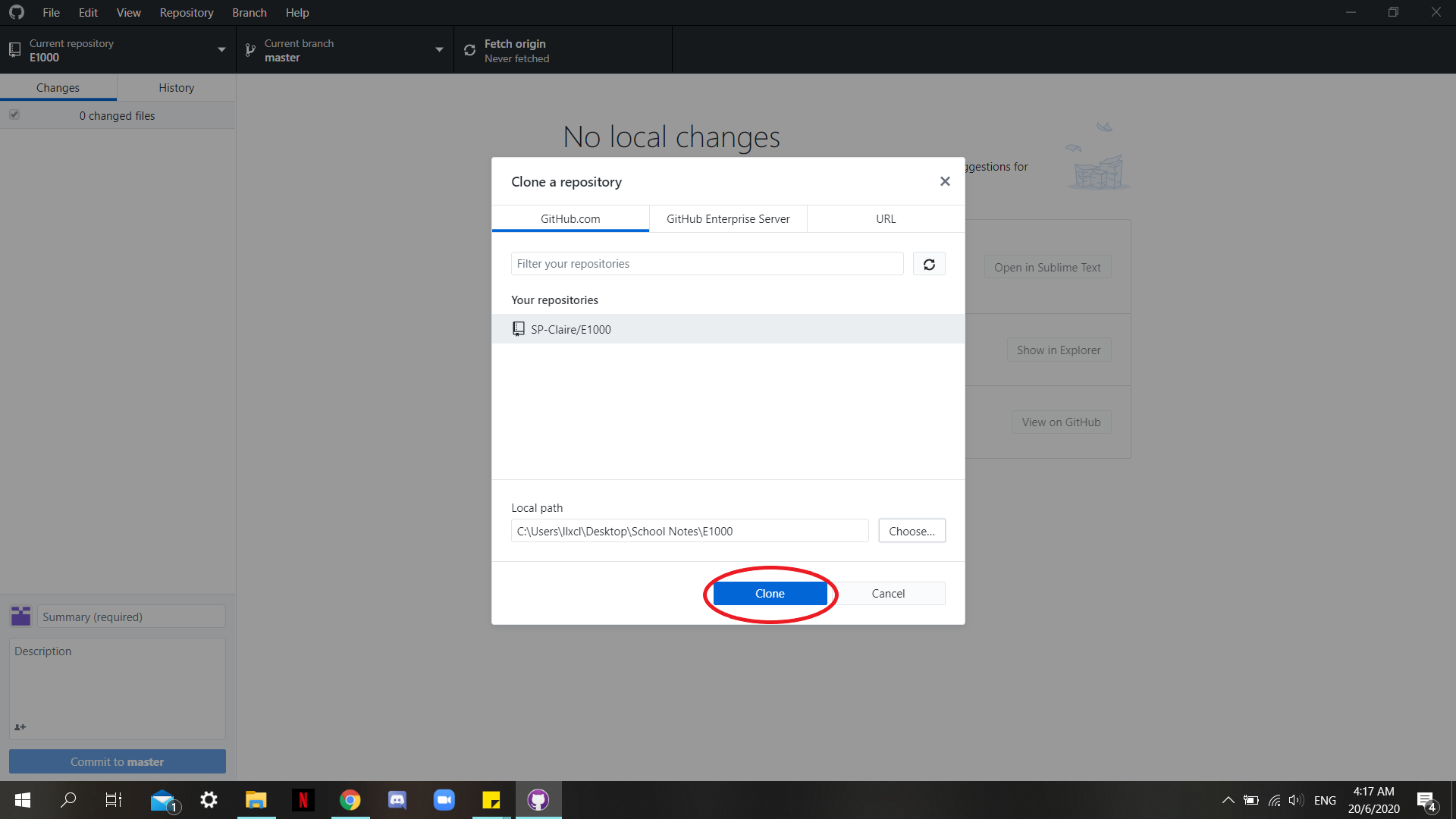
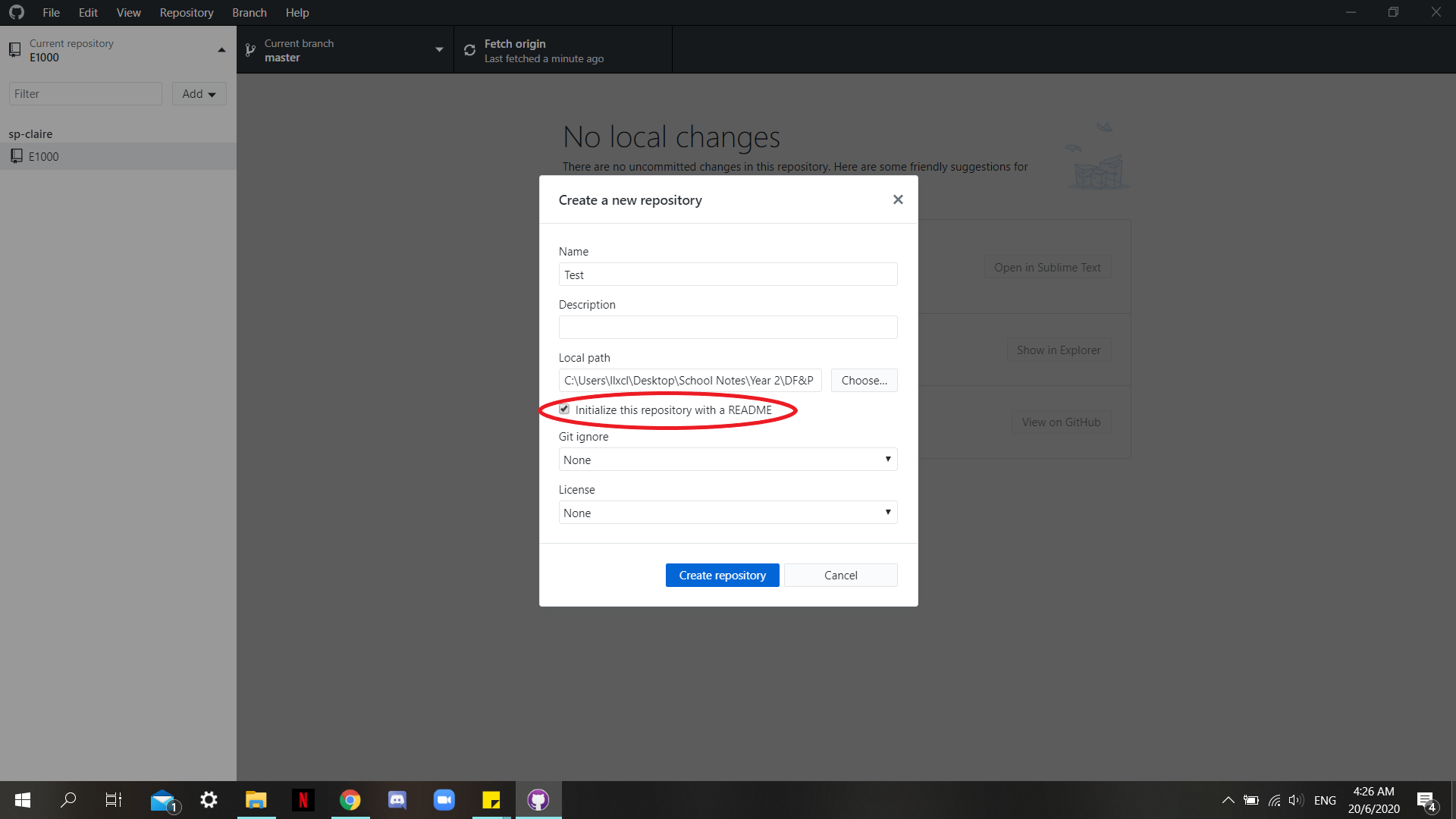
Step 2:Now that the repository is stored in the local drive, we use git pull to bring up the current repository so that we can edit it.
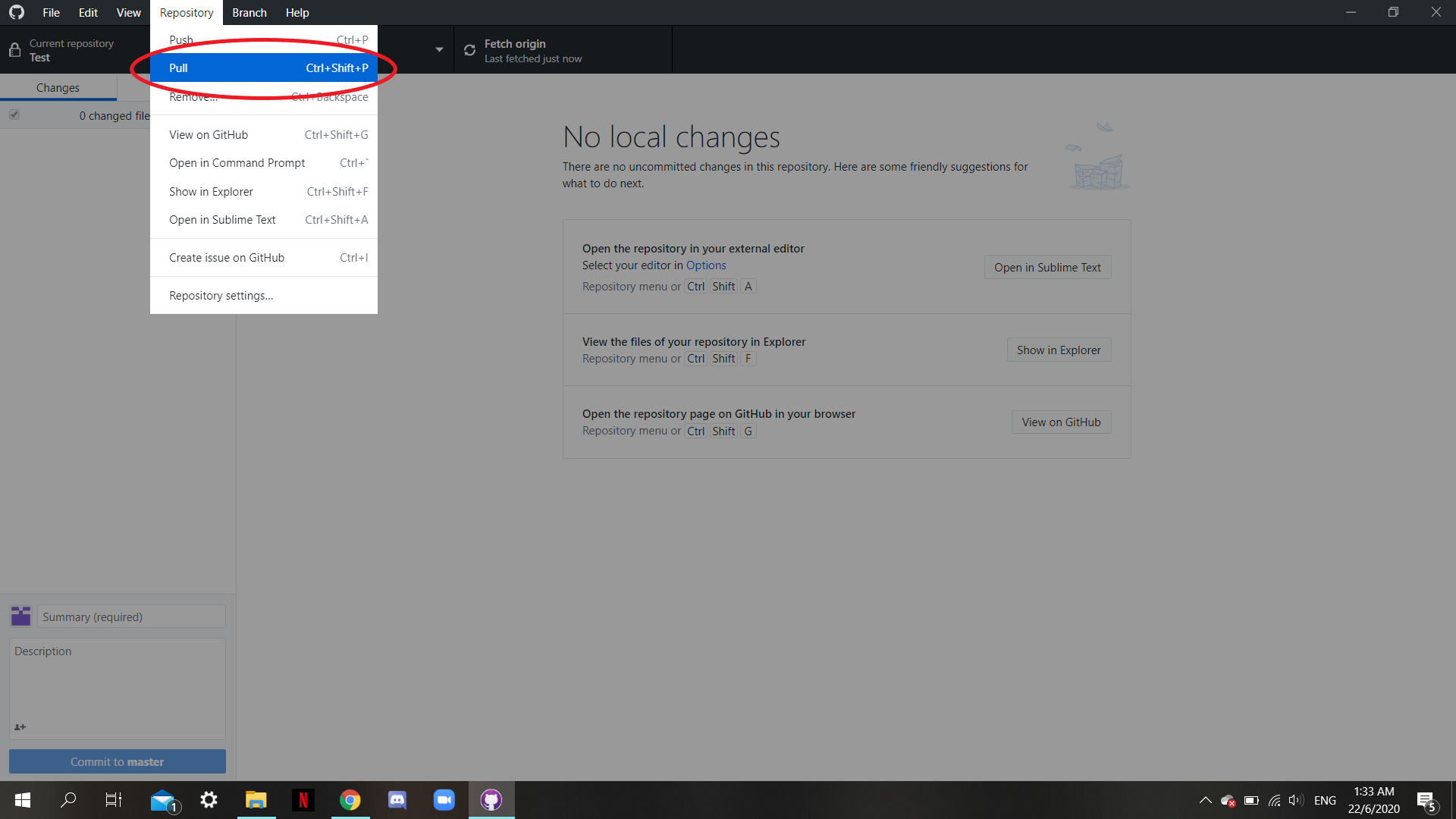
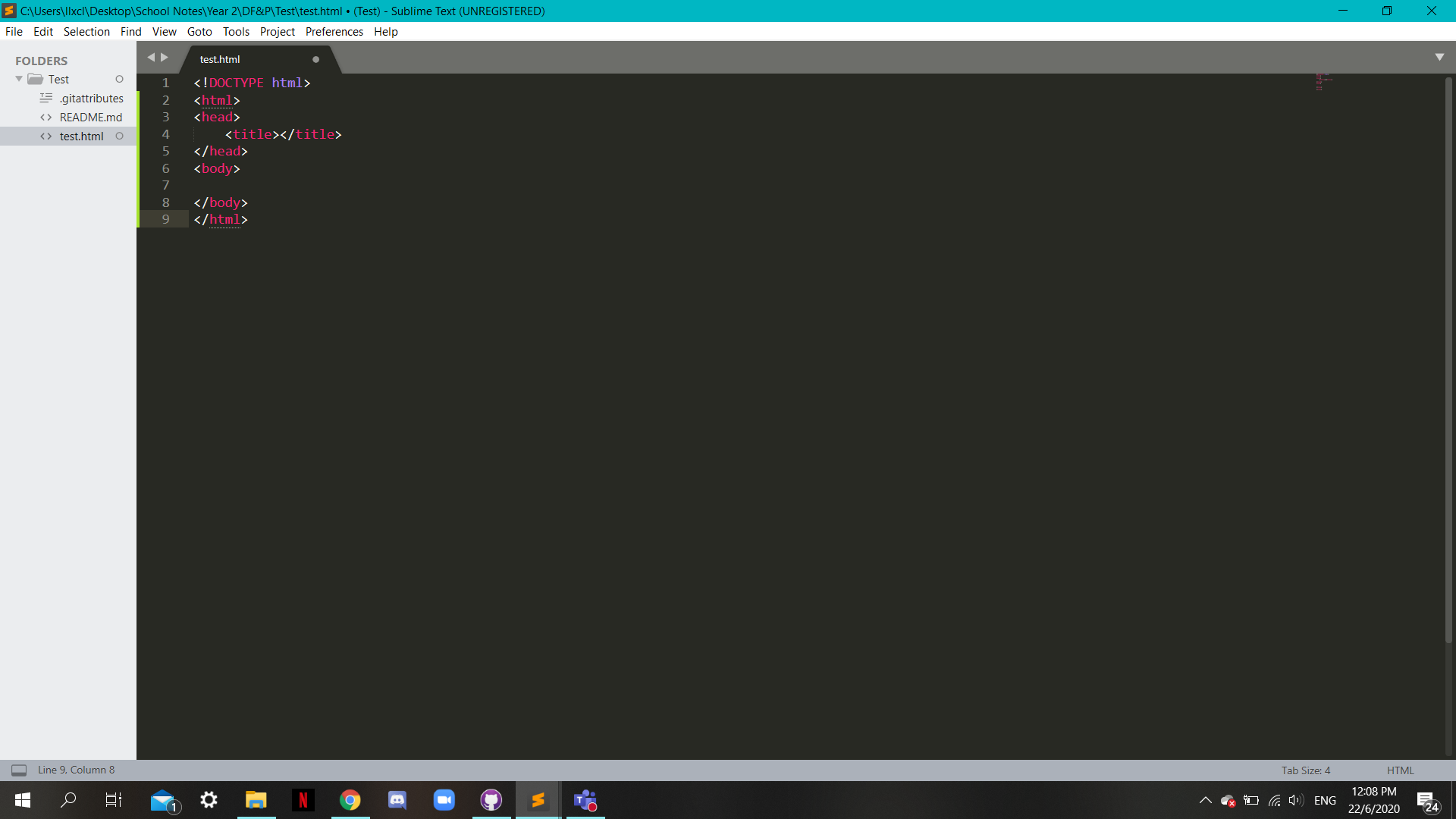
Step 3:To save the changes, use git commit to move the repository from staging area to local repository.
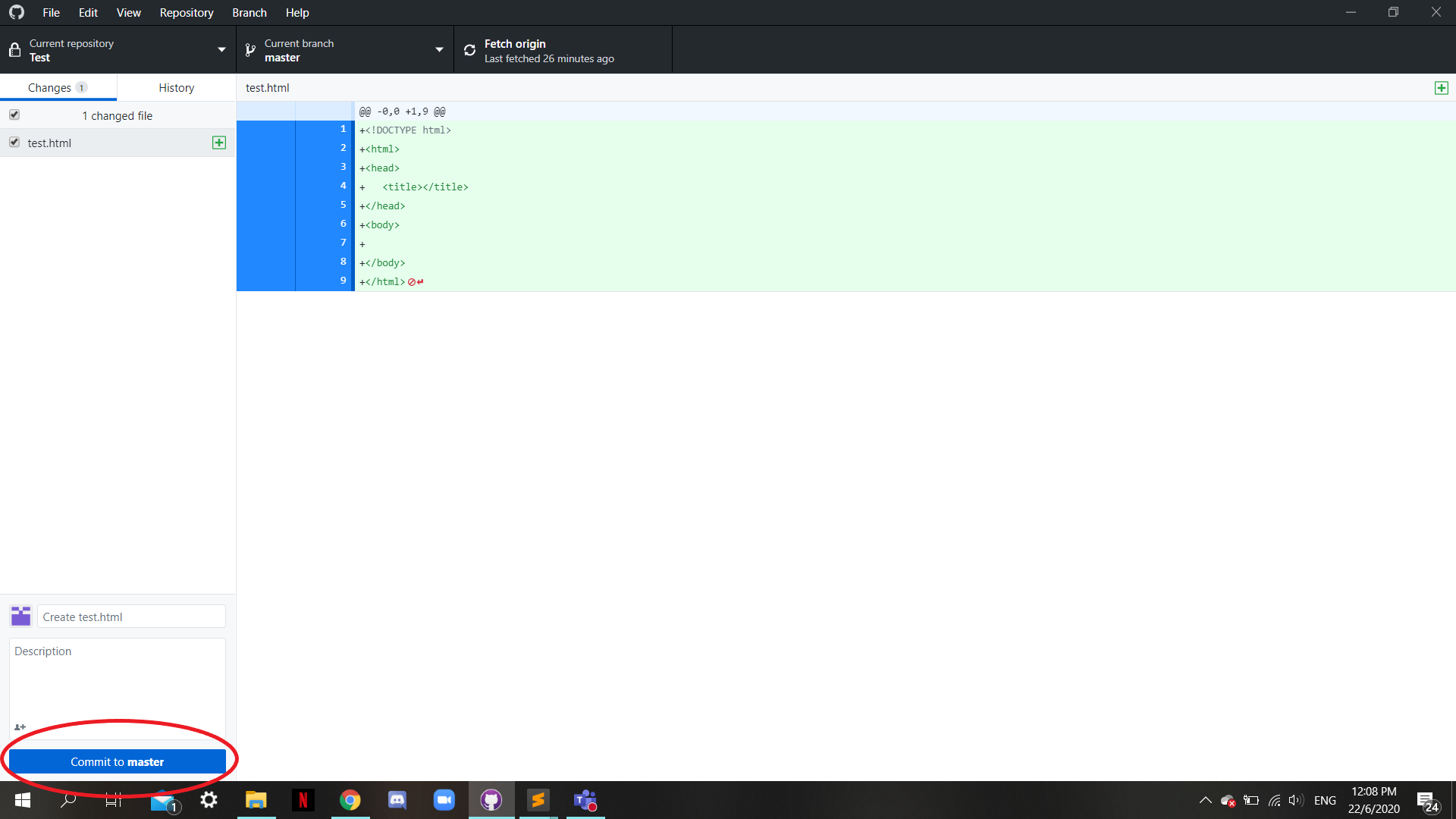
Step 4:To upload the repository onto Github, we use git push to copy the files from local drive to remote repository.
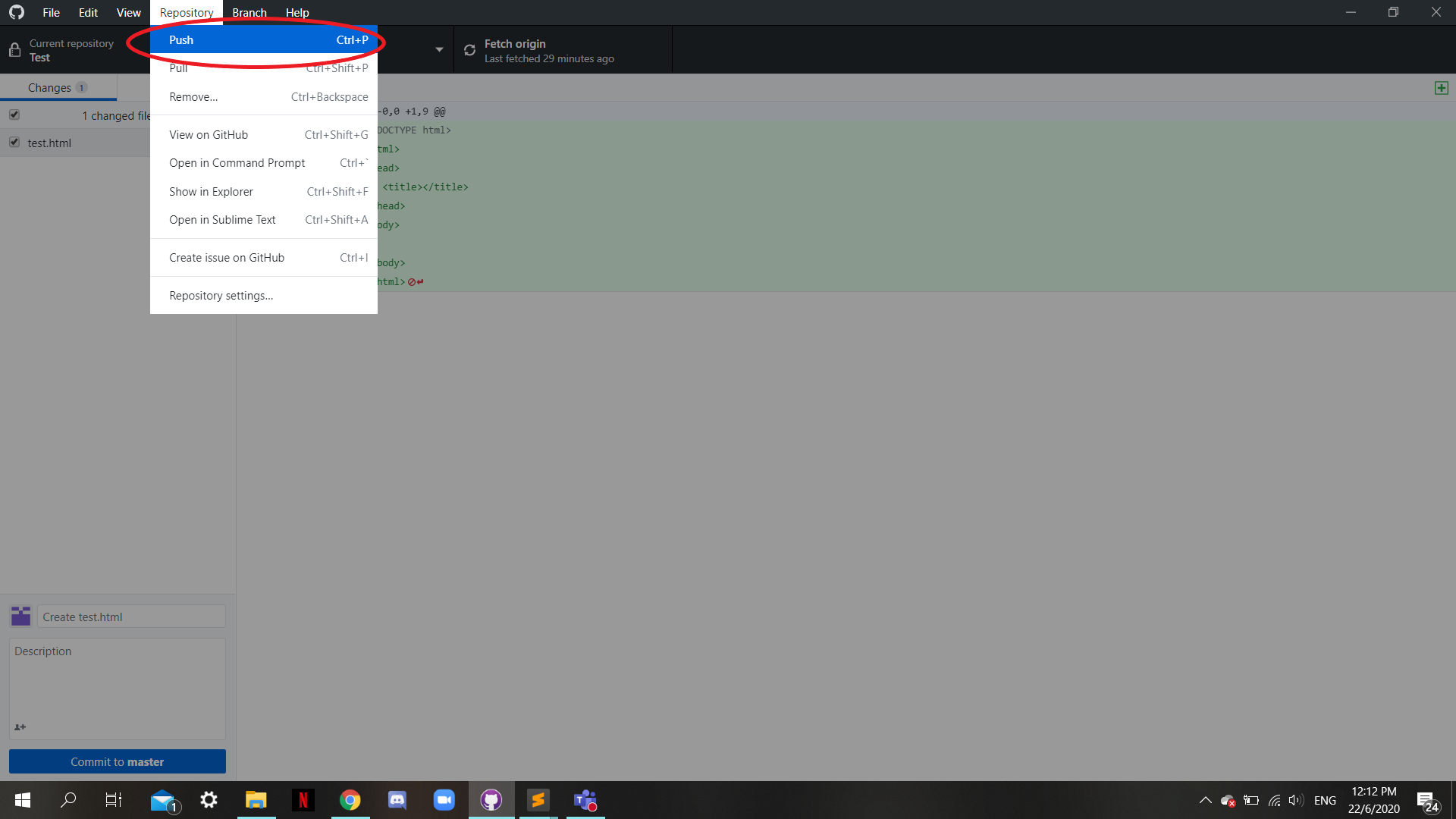
Assignment
- Download Git Desktop.
- Write-up the process of converting and implementing a version control system on your blog
- Demonstrate how you would recover an error using git. Use your blog as the example, and show how you would recover a deleted paragraph. Document it in your blog.